-

MySQL-python windows 安装 在http://www.lfd.uci.edu/~gohlke/pythonlibs/#mysql-python下载对应的包版本,如果是win7 64位2.7版本的python,就下载 MySQL_python-1.2.5-cp27-none-win_amd64.whl 然后在命令行执行pip installMySQL_python-1.2.5-cp27-none-...
日期:2024-07-30 15:20:11 点击:226 好评:0 -
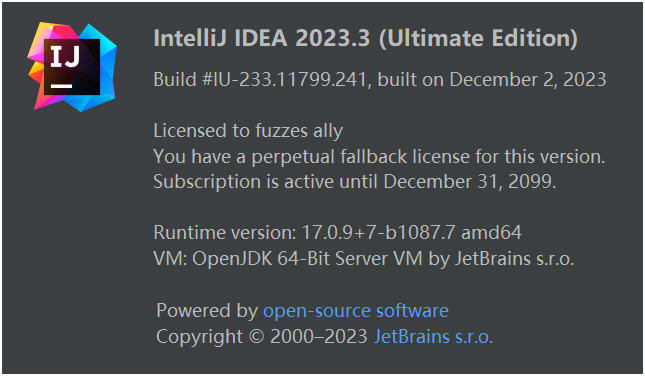
JetBrains全家桶激活码(idea、pycharm、webstorm,phpstorm)
激活码工具 链接:https://pan.baidu.com/s/1G-BGzIlrDwwx4y4mcMR5TA?pwd=0rb7...
日期:2024-07-30 07:20:27 点击:202 好评:0 -

PyCharm软件百度云网盘 2020 2021 2022三个软件
这里有 PyCharm2020、2021、2022多版本软件安装包 资源,百度云网盘分享: 链接:https://pan.baidu.com/s/1dC45tkesly32FbRf3RlnXg?pwd=2122 提取码:2122 资源介绍: PyCharm是一种Python IDE(集成开发环境),带有一整套可以帮助用户在使用Python语言开...
日期:2024-07-30 07:10:24 点击:77 好评:0 -

uniapp实现微信小程序全局【发送给朋友】、【分享到朋友圈】、【复制链接】
在开发微信小程序的时候,发现【发送给朋友】、【分享到朋友圈】、【复制链接】功能,灰色不可用。 很常见的功能,但是这几个功能,并不是你项目建起来了就有的。 1.【发送给朋友】使用 onShareAppMessage 这个方法 如果你的小程序,发现他的【转发给朋友】...
日期:2023-12-04 11:29:31 点击:184 好评:0 -

CentOS7下安装mysql5.7 一、安装YUM Repo 1、由于CentOS 的yum源中没有mysql,需要到mysql的官网下载yum repo配置文件。 下载命令: wget https://dev.mysql.com/get/mysql57-community-release-el7-9.noarch.rpm 1 2、然后进行repo的安装: rpm -ivh mysql5...
日期:2023-10-27 17:02:19 点击:234 好评:0 -

CentOS启动nginx 在CentOS系统中,可以使用以下命令启动nginx服务: sudo systemctl start nginx 1 如果nginx服务已经启动,则可以使用以下命令重新加载nginx配置文件: sudo systemctl reload nginx 1 如果需要停止nginx服务,则可以使用以下命令: sudo sy...
日期:2023-10-27 11:30:31 点击:229 好评:0 -
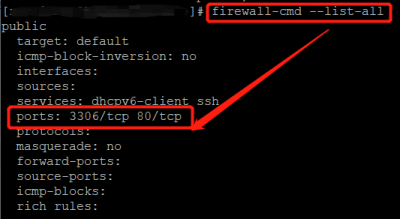
CentOS防火墙操作:开启端口、开启、关闭、配置 一、基本使用 启动: systemctl start firewalld 关闭: systemctl stop firewalld 查看状态: systemctl status firewalld 开机禁用 : systemctl disable firewalld 开机启用 : systemctl enable firewalld...
日期:2023-10-27 11:22:04 点击:159 好评:0 -

centos7虚拟机防火墙开启80端口 虚拟机开启80端口 1、firewalld的基本使用 启动: systemctl start firewalld 查看状态: systemctl status firewalld / firewall-cmd --state 这个命令也可以,只是信息会简单点 停止: systemctl disable firewalld 禁用:...
日期:2023-10-26 23:01:45 点击:169 好评:0 -

uniapp - 微信小程序平台实现预览 office 文件及保存下载到本地功能,将word/excel/ppt/pdf等文件在小程序
uniapp - 微信小程序平台实现预览 office 文件及保存下载到本地功能,将word/excel/ppt/pdf等 文件在小程序内进行预览,用户可以保存和转发给好友进行下载到手机(一键复制运行) 效果图 在uniapp微信小程序开发中,预览文件、下载文件并保存到手机本地功能(...
日期:2023-10-15 20:07:49 点击:251 好评:0 -

远程连接服务器时出现“这可能是由于CredSSP加密数据库修正”的错误提示的解决办法
远程连接服务器时出现这可能是由于CredSSP加密数据库修正的错误提示的解决办法 [Window Title] 远程桌面连接 [Content] 出现身份验证错误。 要求的函数不受支持 远程计算机: 123.5x.1x.11xx 这可能是由于 CredSSP 加密数据库修正。 若要了解详细信息,请访问...
日期:2023-10-04 07:03:37 点击:120 好评:0